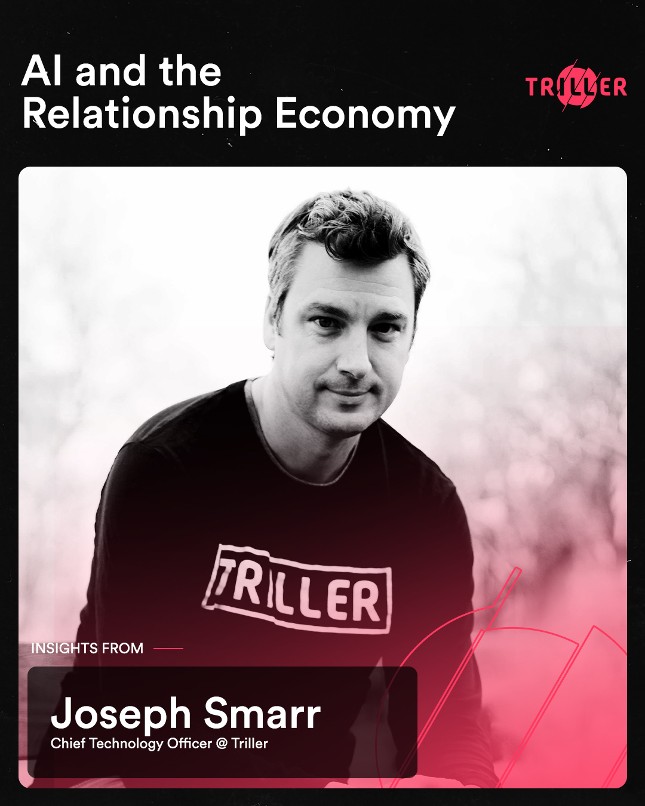I was invited to give this year’s keynote address to the German International School of Silicon Valley, where both of my kids attend. The high school students have started taking internships and thinking about jobs, so the school wanted me to share some thoughts on how AI may change the future landscape for work and how the students should think about preparing. This is something I have a lot of thoughts about, although (as you’ll hear) I’m the first to admit that no one has a clue how the future will play out, especially these days.
 Nevertheless, I was excited to pull together a number of strands from my own career and related topics I’ve read and thought a lot about like wealth inequality and even music, and deliver it in what I think turned out to be a pretty engaging and broadly consumable format. I was pleasantly surprised how many students (and also their parents) came up to me later (even days later) to say how inspiring and thought provoking they found it, so I thought others might like to hear it to.
Nevertheless, I was excited to pull together a number of strands from my own career and related topics I’ve read and thought a lot about like wealth inequality and even music, and deliver it in what I think turned out to be a pretty engaging and broadly consumable format. I was pleasantly surprised how many students (and also their parents) came up to me later (even days later) to say how inspiring and thought provoking they found it, so I thought others might like to hear it to.
My wife recorded the talk on her phone from the back of the room, so the quality isn’t the best, but I’ve extracted the audio, cleaned it up a bit with Audacity, and made a (lightly edited) transcript using Descript. I’ve included both below. Let me know if you have any feedback or if you see things differently! When I polled the students at the beginning of the talk, they were generally more worried than excited about how AI will impact their future job prospects. I hope my talk injected some cause for optimism. 🙂
Transcript
[00:00] Now that you’re in high school, it’s natural to start asking “what’s the world going to want from you all?” as you get out of school the next five years, or what’s it going to want for you in the next 10 years, 25 years, 50 years, there’s a lot of future to be had. Right now is when you’re making choices about how to prepare yourself for that. Trying to figure out what’s the optimal thing to learn and do. Honestly, and I say this as a parent, it is really hard to figure out right now. I think that you’re entering one of the most uncertain times in our future that I can certainly think of an analogy for, for a number of reasons that we’ll talk about.
So the short answer to my talk is I don’t really have a clue what to tell you to do. And anybody who thinks that they do and gives you a confident answer about what to study or how to learn or what’s going to happen, what jobs robots are gonna take or not is full of shit (excuse me). But it’s important to know that we’re entering an era of pretty big uncertainty.
I do think, however, there’s a lot that we can think deeply about that will help you, I hope, ground your own decisions [01:00] about what you want to spend your time doing. And so that’s what I thought we could talk about today. And there’s a number of sources of uncertainty, but obviously AI I think is one of the biggest ones that’s the elephant in the room because it is the thing that could be displacing a lot of traditional knowledge work.
So I’m curious first, just to make sure I know what your own experience is, raise your hand if in the last month or so (i.e. recently enough) you’ve used one of these frontier large language models like ChatGPT or Claude or Gemini, or one of these things. Looks like not everyone, but almost everyone.
That’s good. How many of you are using a paid version that either you or your parents are paying for that’s higher power than even the normal free version? Not many. I mention it because there is a difference, and I think one of the best ways you can start to think about how to change your own approach to things with AI is to just use the latest and greatest stuff. So tell your parents, from me, I think it’s a wise investment.
How many of you that raised your hands have done more than just played with [02:00] it, but have actually say made something or built something or learned something that you’re genuinely proud of and that you probably wouldn’t have happened if you hadn’t used AI? A few of you. I certainly feel that way. I think you have to taste it to realize what’s behind it.
Okay, last question we’ll do, this as an A/B test, but there’s no wrong answer. How many of you, when you think about your own future, think that the presence of AI in the future of technology generally makes you more excited than worried? And how many of you are more worried than excited? Excited first. Yeah, very few. How many more worried than excited? Oh, okay, the majority. Interesting. Interesting. Okay, maybe I’ll be able to change your mind a little bit, because I’m fundamentally an optimist about this stuff.
Just a very quick bit about me, so you know where I’m coming from. So, as you can hear, I’m American born and raised in America. My connection to the German school comes from the fact that I had the good sense to marry a nice Austrian girl 20 years ago. And, [03:00] so I have kids here in sixth grade and ninth grade. So that’s why this is a personal topic for me as well as a topic of professional interest. I came out to California in the late nineties to study AI at Stanford, because actually even 30 years ago, it was clear to me then, and, obviously not to as many people as it is now, but that AI was going to completely change the world and usher in a sort of second industrial revolution and have a really profound effect on society, and I really wanted to be a part of that.
So this is something that I’ve been working on and thinking about ever since. I did academic research for a while. I’ve been in a number of startups. I was at Google for over a decade, including working on Google Assistant, which was the predecessor to Gemini. So it’s something I’ve done a fair amount with personally. But I also have thought a lot and read a lot about the sort of economic and societal implications of technology change in AI in particular, because I’m very concerned about [04:00] wealth inequality and making sure that we can not only create the future, but all share in it. So that’s where I’m coming from on this, and that’s what I’ll talk about today.
So why do I say that we’re in such an unpredictable time? From my vantage point, and I’m curious if you agree with this or not, I think we could be on the brink of a kind of technological utopia in your lifetime. That is the stuff of only science fiction until fairly recently. If you think about it, we could have abundant clean energy and self-driving cars and flying cars and limitless intelligence helping us to solve long unsolved problems in science and climate change and curing diseases and brain computer interfaces and exploring space and all that. These are all things that have just seemed completely out of reach for pretty much all of humanity, right? But you can just go around here within a 10 mile radius and see people working on all of these things with really credible paths to making, [05:00] continued progress, right?
So I think if we can stick around and if you can be part of ushering that in, it could be an absolutely wonderful thing there. Humans were subsistence hunter gatherers and farmers for almost all of human existence, right? And it’s really only since technology started accelerating that we’ve seen this sort of massive ability to bring everybody’s standard of living up and there’s no reason why we can’t go significantly further and we better hope we can.
Because we still have a lot of problems in the world. Despite all that optimism, we also, I don’t know about you, but if you read the news recently, it’s hard not to escape the fact that we might be on the brink of civil war and pandemics that we’re totally unprepared for, and runaway climate change and cyber attacks, or AI running amok or mad men running around with nuclear weapons. It’s pretty bleak out there, right? Let’s be honest. And that’s happening at the same time, right?
I think the more you study history, the more you come to appreciate the fact that the future is not foreordained. There’s a lot of fairly random things that can cause it to go down [06:00] very different paths. You are all going to have to navigate these, sort of real high highs and real low lows that we’re both staring at. A lot of possibilities. And on top of that, I think even if we are able to create a lot of technological abundance, there’s no guarantee that it’s going to be shared widely enough to maintain social cohesion. It could very well be that it continues the path that we’re on right now of concentrating wealth and power in a few hands and everybody else not sure how to participate. That’s something that you’ll have to deal with as well. We’ll talk a little bit about that
The last thing I would say is that it really was true, maybe not for your parents, but certainly for your grandparents, maybe even your parents, that you could think “I’m going to school for 10 or 20 years, I’m going to learn some skills, and then I’m gonna practice those skills for the next 40 or 50 years, maybe even at the same company the entire time, and that’s sort of it”. I just think those days are over for sure. I think the rate of change is accelerating itself so quickly [07:00] that you’re going to have to be lifelong learners. You’re going to have to change your identity, you’re going to have to do multiple things. You may live a lot longer, if we cure a lot of diseases. But you may also just have to reinvent yourself and think of school as more of a launching pad for more fundamental meta-skills like learning and curiosity and so forth. So I just think that makes it that much harder to predict, because it’s not just “oh, I’m gonna learn X and that’s gonna gimme a good job”. What the AI can do, and what you can do is going to change and the set of possibilities are going to change.
So anyway, that’s the backdrop I would think about. Hopefully I haven’t depressed you too much! I do think there’s good news. What I try to do when I think about my own kids’ future, when I think about the world more generally, is try to think more deeply about what is the way that you can add value to the world that is fairly universal? What is it that causes a job to be valuable in the first place in a more fundamental way? And also what are human universals that are unlikely to change even in the world of rapid [08:00] technological change? So that’s what I wanted to talk through with you, because that’s how I at least maintain some grounding and some optimism despite all this uncertainty.
So I don’t know if you’ve thought much about it, like why do some people get paid more than others when they’re both working hard and the same number of hours? It’s a huge range, living in Silicon Valley, there are people working super hard, making no money and there are people working super hard making unfathomable amounts of money and everything in between. Anybody have any ideas about what sort of fundamentally drives that? You can shout out if you want.
Economists will differ on this. I’m not sure there’s a well defined agreement on this. But the way I think about it, for what it’s worth, is I think there’s sort of two factors that are interrelated. One is how much supply versus how much demand exists for the skills and knowledge that you have and the connections you have and all in what you can offer. The other is how much [09:00] leverage do you get in the world based on the application of that effort.
So as an example, if you’re a Uber driver or you work on building construction or there’s lots of jobs like that where it can be hard work and you can spend a lot of hours doing it and you still don’t make a lot of money. The reason is lots of other people could also do that job without a ton of training. And you’re only driving one car at a time or fixing one house at a time or whatever. Even traditionally high paying jobs like doctors and lawyers and that sort of thing, they top out because you’re very well trained, so there are not that many people who can do what you can do, but you’re only fixing one person at a time or writing one contract at a time. Whereas the sort of amount of unbelievable wealth that’s been generated by Silicon Valley, or Hollywood for that matter, comes from the fact that not only do you have a lot of very specialized knowledge and a lot of very specialized connections and work and experience and so forth, but you’re changing, you all have cell phones in your pockets and you’re all watching Netflix and all these things, right? The amount of impact you can have from the leverage of your impact.
[10:00] It always made me a little humble at Google. I would write some code and push a change and it was like, “okay, a hundred million people are gonna wake up tomorrow and see that”, it was like, “I’d better not fuck it up”. It’s huge leverage. So I would just say in general, there are lots of different problems in the world that need solving that you can go out and decide you wanna get excited about, but I would ask you to keep in mind: where can I build up a set of, like I said, not just, book smarts, but like skills, practical, real world experience, people, like the whole set of what it is you amass? Where can you get on the right side of that supply and demand curve, and how can you find ever more leverage to use from that? Can you, instead of fixing something in one place, can you build a system? Can you teach other people to do it? It doesn’t have to just be traditional technology, but other ways to find leverage.
The problem of course, is when you’re trying to think through supply and demand, what AI is going to fundamentally do is add a lot more supply of a lot of different skills that previously didn’t exist, right? So like in my own [11:00] field of software engineering, AI is getting really good at writing code. So does that mean it’s no longer going to be valuable to write code because the supply and demand is going to get totally messed up? You can ask that question both in terms of what’s in demand and also where is the AI going to provide the supply. Of course, it’s hard to predict because the history of AI, which dates back now well over 50 years, is constantly a history of people saying: no computer can ever play chess or translate human languages or talk in a natural voice or compose new music or, like all these things people have said very confidently. And of course computers have steamrolled over all of those expectations. And they’re showing no signs of slowing.
Even in the real world, robotics are still lagging behind AI just in a digital format, but I think there’s a lot of progress going on right now with robotics and actually embodied cognition is one of the things that really unlocks, like having a good brain from AI makes a lot of robotics tasks possible in the real world that [12:00] work. I think the most salient example, maybe you don’t think about it this way, but if you’ve seen Waymo’s driving around in the streets here, those are robots, right? They’re machines that are using perception to navigate the real world and not bump into things and decide where they want to go. They’re robots. They just have wheels instead of legs. But it really does work and it really is a total game changer. And it is potentially displacing a huge amount of human labor, right? Actually, driving a car is one of the top professions in most places, right? And, totally unclear if that will still be a thing 10, 20 years from now.
So you have to be careful about what AI can and can’t do. But if I look at what I’ve gone through as a software engineer, just give you some personal experience, which is, on the one hand, it is really amazing how much good code AI can write and how much more it knows about esoteric aspects of different things that I don’t know about. But it’s also been amazing for me to see, as someone who uses it every day now for years, how much value I still have to provide on top of that. I don’t say that to brag. It really is just [13:00] fascinating to me that I wouldn’t have been able to tease apart the parts of my job that are replaceable by AI from the parts that aren’t. But there’s actually a ton of both.
For example, if you tell the AI: write a program that does X, Y, and Z, it might do a decent job of that, but it is not keeping up with what’s going on in the industry and what was just happening in the meetings and what’s the overall roadmap of the team and what’s our unique advantage and, oh, this thing you used, we were planning to tear that down next year anyway, so please don’t use it. There’s so much additional context that you as people bring to the puzzle. There’s also, for lack of a better word, the wisdom I’ve accrued as a multi-decade software engineer, which is there’s lots of ways to build things that are technically correct today but are unlikely to be as good in the future. They’re too brittle or they make too many of the wrong assumptions, or they’re making things unnecessarily complicated. One of the things you learn in any profession as you get older is those areas where you’ve done it a bunch of times and you know the sort of attractive pitfalls, right? [14:00] If you ever work with more junior people, that’s really the difference: they can be really smart, but they make a lot of “rookie mistakes” because they just haven’t been in it enough to really understand those second and third order effects. And you really see that too.
Maybe the coding systems will continue to get better at that, but unless they’re going to be sitting in all the meetings and chiming in on the slack threads and going to industry events and reading the news and so on? You could imagine a world in which my AI text editor is doing that, but it’s a pretty far stretch from the way things are today. Then putting even on top of that: I have to still wake up every day and decide I want to work on this and what I want to work on, and I have to motivate the team around me to get excited to work on stuff, and I have to get people outside to be excited about it or to get people to want to give me money to build my thing. All of that human stuff: building trust and getting people excited or having people feel like they need to work harder because they don’t want disappoint me, and vice versa, right? All that stuff is very human and it’s just not the same when [15:00] there’s blinking cursor on the screen, right?
So even as much of a optimist as I am about the continued progress of AI. I’m very aware of all the stuff that it’s not really on a path to do anytime soon. And that’s where I would suggest you anchor your own thoughts about how can I take an area. So in medicine, if you’re just being trained to read a radiology image or something like that, that narrow task might be very well doable by AI. But if you think about what it takes to be an effective doctor, let alone a medical researcher, let alone someone who helps change health policy in the country, etc., there’s so many layers above that that really need that human touch and I think will for a long time.
Now, like I said, I think you want to figure out how to be part of creating a lot of value, not just because you wanna make a lot of money, but also because you want to use your precious time as effectively as possible, right? I still think there is this big question, and I’ll be honest, I don’t know how we’re gonna fix it, but I encourage you to think about not just what can I do to [16:00] create a lot of value, but also how can I be part of shaping our future so that value gets shared broadly enough that the whole system is sustainable? Because, I think the history is pretty clear here that when wealth and power get too concentrated. a the economy slows down because there’s just not enough money circulating, there’s not enough people able to buy stuff. We already see today there’s a huge affordability crisis that most people have. Then at some point, political, societal stability breaks down too. And ultimately you get the French Revolution or things like that, right? And so we could absolutely be down that path where you’ve got a few trillionaires in their bunkers and we’re all using their stuff and we’re serfs to the AIs and we don’t want that world. They have solar panel arrays everywhere and so forth.
So it’s just interesting for you all to think about. It doesn’t mean you have to go into politics necessarily, but I do think that positive sum thinking is the secret to Silicon Valley. It’s basically “we can grow the pie”; you don’t have to lose for me to win. We can just make things work better. We can find new ways to distribute value. But I really encourage you to think about [17:00] that as well. what, any field you go into, what’s, where’s that opportunity to create that kind of positive sum game?
Alright, let me just wrap up here. I don’t wanna talk too long. The last thing I would encourage you to think about when you’re trying to figure out what you can do uniquely in the world is think more about what makes humans special. I talk a lot about this with my kids, but you really have to remember that as advanced as we are, we are monkeys, we’re social primates, right? That is not going to change any time soon. We are hardwired for social, understanding what each other thinks, building status in groups. That is a lot of what humans want and a lot of what drives us. And that is something that we really don’t want from machines. I think you can probably see that around you already.
I see a lot of Fußball Trikots here and there’s a lot of passion around that. There are robots that are pretty good at playing soccer already, but I just don’t think anybody is going to [18:00] be as passionate about a robot soccer player or a robot soccer team anytime soon as they are about the actual players that they care about. Why is that? It’s not because robots can’t be good at playing soccer. It’s because you don’t just care about the execution of soccer; you care about the human drama. Watching a player go from a rookie up or the team that you’ve stayed with through the highs and the lows or all the fans that are around you. It’s actually the human aspect.
This really hit home for me when, last summer we were lucky enough to be in Munich, when Taylor Swift played there in the Olympiastadion, and I don’t know how many of you have been to that place, there’s this whole Olympia Park around it and it was just completely full, probably 50,000 thousand people all dressed up with bracelets and singing songs and posters and shirts. Half them didn’t even have tickets for the show. They were just hanging out. And it was such an amazing energy and I was just thinking it’s so cool that people do this, but would anybody do this for an [19:00] AI-composed piece of music, no matter how good it is? Even if it was super catchy? No, of course not. It’s not just that it is Taylor up on stage, it’s the whole ethos of the culture that is around that and that’s what we care about, right? None of that is going to change even though AI will get better at writing music and maybe even really good music, but there’s still, people want to still see a human, right?
I don’t about you, but like I love live music, and I always think it’s funny, you can go see somebody play live even in like a coffee shop or whatever, not a big stage, and it’s still way more enjoyable than listening to recorded music through the speakers, even if the person who recorded that music is more talented than the person who’s playing it. It’s weird, right? Because if the goal was just, I want the best music possible to enter my eardrums, like the sort of very narrow idea of the work, then you wouldn’t ever have the need for live musicians, right? Because we already recorded it once and we can spread it everywhere. And yet I think if anything, the opposite is happening, which is we really enjoy that [20:00] live communal experience. We really enjoy seeing the person play. I love playing music myself too. Even though I’m not very good, it’s incredibly fulfilling.
So I think that’s the human universal stuff that I think is not going to change. And that’s to say nothing of, if you’re actually caring physically or emotionally for a loved one, a, child, a parent. Again, I think robots will have a huge impact on healthcare, but I think there’s nothing that’s going to replace the human touch; the feeling that a teacher really believed in you and made you feel like you wanted to be more because they inspired you or that sort of stuff. Again, we’re monkeys. So embrace your inner, monkey! Don’t, don’t run away from it.
The last thing I would say about that is that, I don’t know if you’re familiar with the psychology literature on human drive? You can read Daniel Pink or one of these people, but basically the thing that motivates humans is a combination of desire for autonomy, mastery, and purpose. Have any of you heard that framework before? So autonomy is you want to be able to [21:00] be your own boss or march to the beat of your own drum; mastery is you want to feel like you’re getting really good at something; and purpose is you want to feel like the work you’re doing actually matters to someone. Pretty much everything humans do is trying to get one of those things. Actually, making a lot of money is not one of them. You have to make enough money that it’s not a problem, but after that, more money isn’t nearly as motivating as these other factors.
You see that in Silicon Valley, right? You see a lot of people who have more money than they ever spend, but are working really, hard. Why is that? Why aren’t you just on a beach? But laying on a beach doesn’t give you a lot of mastery and purpose, right? Whereas getting back into building something new, or even back to the street musician example, why do people become starving artists and make no money, but play music or make art or whatever? It’s because it really does fulfill a lot of those drives, and they’re willing to do it despite the fact that it doesn’t really pay well. So if, you strive for something that actually lights your candle, gets you excited, makes you want to go push and do things to make some change in the world you want to see, I think you can start to optimize for that.
And, maybe one of the good sides [22:00] is maybe it’ll even become less important that it creates a lot of economic value. Because if we are successful at creating overall abundance and sharing it widely, then it probably won’t matter as much that what you’re doing personally is creating a lot of value. A lot of people who make a lot of money really hate their jobs, right? They really don’t love it, in fact, a lot of them have a “side hustle”, or they’re like a 12th level Orc on World Warcraft or whatever, because that’s the thing that actually fulfills them, not the work. So, as much as possible, try to find work you can do that you can throw yourself into for a long time. It’s just such a hedge against what will and won’t be the “hot job” at the time. Does that make sense?
To sum it up, if you take away one thing from this, it’s that I think you should all know that the future is very uncertain, but that there’s a lot of promise and if you can just try to, maybe it sounds cliche, but cultivate a sense of agency, have a growth mindset, remember [23:00] that there’s lots of things in the world that should and could be different, and if you can just be curious about them and then have the courage to learn things and try things and fail and iterate and just get out there and try to make a difference. That set of skills will always be valuable no matter what the set of “building blocks” that are out there are. Remember, everybody else is going to have to same building blocks as you. The reason why having ChatGPT do your homework is not a good idea is not just because this is the way school is set up. It’s because everybody else can press that same “yes” button that you could have, right? So you’re not differentiating yourself in any way if you’re just the like passive conduit. What you want to do is figure out how to use that technology to do something you couldn’t do before, or to do something better or faster, or to have or be more ambitious because you’re like, “I have no idea how to do this”, but I can learn it on YouTube and I can try it with this. That’s, to me, the positive way of thinking about it. That’s where you’re still providing that unique set of supply and demand skills.
So, be curious. Have a growth mindset. Care about other people, right? Don’t be a robot yourself. Humans care about [24:00] humans. The more you understand, not just technology (I do think it’s very important to stay up on the forefront of technology), but I also think it’s really important to understand what drives art and culture and fashion and empathy and all these things.
And schnall dich an, because it’s gonna be a wild ride, but I think it could potentially be a really great one. I hope that’s helpful. Thanks.