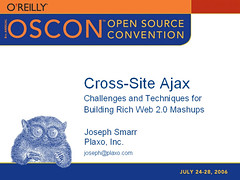[Note: This is the first in what I hope will become a series of technical articles on the lessons I’ve learned “from the trenches” of my web development work at Plaxo. Non-techy readers are invited to skip any articles categorized under “Web development”. :)]
Update: This article has been picked up by Ajaxian, and it’s sparked an interesting discussion there.
At Plaxo I’ve been working on a new (soon to be released) version of Plaxo Online (our web-based address book, calendar, and more) that is very ambitious both technically and in terms of user experience. We’re currently deep into performance tuning and bug fixing, and we’ve already learned a lot of interesting things, most of which I hope to share on this blog. The first lesson is how to correctly eval() code in the global scope (e.g. so functions you define inside the eval’d code can be used outside).
When we built the first version of the new site, we combined all the JavaScript into one giant file as part of our deployment process. The total codebase was huge and it had the predictable effect that initial page-load time was terrible because the user’s CPU was solidly spiked for several seconds while the poor browser choked through the massive amount of code it had to parse. So we started loading a lot of our code on-demand (packaging it into several logical chunks of related files and using dojo’s package/loader system to pull in the code as needed).
All was well until we started defining global functions in the loaded JavaScript. (We did this mainly for event handler code so we didn’t have to spend time walking the DOM and finding all the clickable nodes after injecting innerHTML to hook them up to the right scoped functions.) In Firefox, everything kept working fine, but in IE, none of the global functions were callable outside of the module being loaded on-demand (you would get a typically cryptic IE error that in effect said those global functions weren’t defined). It seemed clear that when the code being loaded got eval’d, the functions weren’t making it into the global scope of the page in IE. What was unclear was how to fix this.
Here’s a simplified version of the situation we faced:
function loadMyFuncModule() {
// imagine this was loaded via XHR/etc
var code = 'function myFunc() { alert("myFunc"); }';
return eval(code); // doesn't work in FF or IE
}
function runApp() {
loadMyFuncModule(); // load extra code "on demand"
myFunc(); // execute newly loaded code
}
The thing to note above is that just calling eval() doesn’t stick the code in global scope in either browser. Dojo’s loader code solves this in Firefox by creating a dj_global variable that points to the global scope and then calling eval on dj_global if possible:
function loadMyFuncModule() {
// imagine this was loaded via XHR/etc
var code = 'function myFunc() { alert("myFunc"); }';
var dj_global = this; // global scope object
return dj_global.eval ? dj_global.eval(code) : eval(code);
}
This works in Firefox but not in IE (eval is not an object method in IE). So what to do? The answer turns out to be that you can use a proprietary IE method window.execScript to eval code in the global scope (thanks to Ryan “Roger” Moore on our team for figuring this out). The only thing to note about execScript is that it does NOT return any value (unlike eval). However when we’re just loading code on-demand, we aren’t returning anything so this doesn’t matter.
The final working code looks like this:
function loadMyFuncModule() {
var dj_global = this; // global scope reference
if (window.execScript) {
window.execScript(code); // eval in global scope for IE
return null; // execScript doesn't return anything
}
return dj_global.eval ? dj_global.eval(code) : eval(code);
}
function runApp() {
loadMyFuncModule(); // load extra code "on demand"
myFunc(); // execute newly loaded code
}
And once again all is well in the world. Hopefully this is the type of thing that will be hidden under the hood in future versions of dojo and similar frameworks, but for the time being it may well impact you if you’re loading code on demand. So may this article save you much time scratching you head and swearing at IE. 🙂
(PS: Having found the magic term execScript, I was then able to find some related articles on this topic by Dean Edwards and Jeff Watkins. However much of the details are buried in the comments, so I hope this article will increase both the findability and conciseness of this information).
 Now that the OSCON 07 site is up, I guess it’s official–for the second year in a row, I’ve been selected to give a talk at O’Reilly’s annual Open Source Convention (OSCON) in Portland, OR from July 23-27.
Now that the OSCON 07 site is up, I guess it’s official–for the second year in a row, I’ve been selected to give a talk at O’Reilly’s annual Open Source Convention (OSCON) in Portland, OR from July 23-27.  Plaxo sponsored me to give a talk at the beginning of MashupCamp2 (alongside
Plaxo sponsored me to give a talk at the beginning of MashupCamp2 (alongside